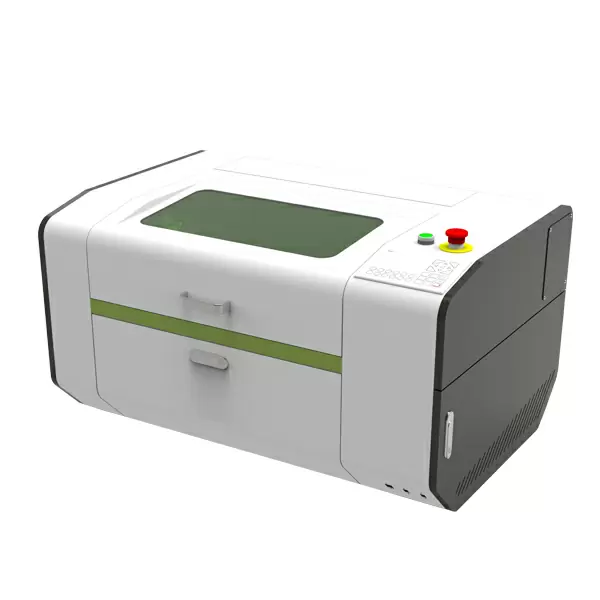The engraving process with a desktop engraving machine typically involves the following steps:
Design Preparation: First, a design or pattern is created using computer-aided design (CAD) software or graphic design software. The design can include text, images, logos, or other graphical elements.
Software Setup: The design is then imported into the software that controls the desktop engraving machine. The software allows for editing, scaling, positioning, and adjusting parameters such as engraving depth and speed.
Material Preparation: The material to be engraved is securely placed on the bed or work area of the desktop engraving machine. The material can vary depending on the specific machine and application and may include materials like wood, plastic, metal, glass, or stone.
Tool Selection: The appropriate engraving bit or tool is selected based on the desired depth, detail, and material being engraved. Various types of bits, such as V-bit, flat-bottom bits, or ball nose bits, can be used depending on the design and material.
Machine Calibration: The desktop engraving machine needs to be properly calibrated to ensure accurate engraving. This involves setting the zero point or reference point on the material surface and adjusting the machine’s settings for depth, speed, and positioning.
Engraving Execution: Once the material and machine are prepared, the engraving process begins. The machine moves the selected engraving bit across the material’s surface, following the programmed design path. The bit removes material or creates grooves, resulting in the desired engraved pattern or text.
Monitoring and Finishing: The operator monitors the engraving process to ensure accuracy and quality. Depending on the complexity and depth of the design, multiple passes or tool changes may be required. Once the engraving is complete, any excess debris or residue is cleaned off, and the finished engraved item is inspected.
It’s important to note that the specific steps and procedures may vary depending on the type and model of the desktop engraving machine. desktop engraving machines Manufacturers provide detailed instructions and guidelines for operating their specific machines, and it’s essential to follow those instructions for safe and effective engraving.
What types of materials can be engraved using a desktop engraving machine?
Desktop engraving machines are versatile tools that can engrave various materials. The specific capabilities may vary depending on the machine’s design and power, but here are some common materials that can be engraved using a desktop engraving machine:
Wood: Desktop engraving machines are commonly used to engrave wood materials, including hardwood, softwood, plywood, and MDF (medium-density fiberboard). Wood engraving is popular for creating signs, personalized gifts, decorative items, and artistic designs.
Plastics: Different types of plastics, such as acrylic, ABS, PVC, and polycarbonate, can be engraved using desktop engraving machines. Plastic engraving finds applications in signage, labels, nameplates, and custom-made products.
Metals: Some desktop engraving machines are capable of engraving certain metals, such as aluminum, brass, stainless steel, and coated metals. Metal engraving is often used for labeling, identification plates, jewelry, and small decorative items.
Glass: Desktop engraving machines can engrave glass items like wine glasses, mirrors, glass awards, and decorative glassware. Glass engraving can produce intricate designs, logos, or personalized messages.
Stone: Certain desktop engraving machines equipped with diamond-tipped bits can engrave stone materials like granite, marble, slate, and natural stones. Stone engraving is popular for memorial plaques, stone crafts, and decorative items.
Leather: Desktop engraving machines are capable of engraving leather materials, such as belts, wallets, bags, and leather accessories. Leather engraving is often used for personalization or adding decorative patterns.
Paper and Cardboard: Desktop engraving machines can be used to engrave paper and cardboard materials, allowing for intricate paper cutting, card making, or creating custom invitations.
Fabrics: Some desktop engraving machines, specifically those with laser capabilities, can engrave fabrics like cotton, denim, polyester, and felt. Fabric engraving is used for creating custom designs, patterns, or logos on clothing, textiles, or crafts.
It’s important to note that the compatibility of materials may vary depending on the specific machine, its power, and the type of engraving method employed (such as laser engraving or rotary engraving). Always refer to the manufacturer’s guidelines and recommendations for the appropriate materials to use with your specific desktop engraving machine.